Created: 15.07.21 | Updated: 16.03.25 | 7 examples | 3 A/B testing results | FREE Guideline
#5: Does the product gallery show thumbnails of other available images?
If the product gallery contains 2+ images (it should), you should clearly show thumbnails to motivate users to browse product images. The more they engage, the easier it's to persuade them to buy.
If users see all images (product in use, from different angles, closer and further, in detail), they will be more motivated than users who just see the main image, which eventually will help to sell your products.
That's why it's important to show image thumbnails instead of just little grey dots as many e-commerce stores do. It motivates users to browse product photos.
If we turn to Baymard's user research about image thumbnails on product pages, we will find that only 24% of e-commerce stores use it.
Here's their conclusion about the usage of thumbnails:
That's why it's important to show image thumbnails instead of just little grey dots as many e-commerce stores do. It motivates users to browse product photos.
If we turn to Baymard's user research about image thumbnails on product pages, we will find that only 24% of e-commerce stores use it.
Here's their conclusion about the usage of thumbnails:
Using thumbnails to represent product images results in enhanced visibility and ease of navigation across all platforms:
- On desktop, gallery thumbnails alert users to the existence of additional images, which they would likely otherwise overlook.
- Meanwhile, on mobile, thumbnails prevent common hit area issues observed as users attempt to navigate within the image gallery.
- Across both platforms, thumbnails provide valuable information scent that allows users to preview the full range of images available and home in on those that are most important in their own product exploration.
As you already understood, thumbnails should be visible not only on the desktop version (where they are already presented on most sites, check yours) but also in the mobile version (76% of stores still don't do it)
Here are two bad examples from Fashionnova and Puravida (old versions of their product pages):
They have dots, but they're not as good as thumbnails because they cause some users to miss the product images they were looking for, while others can have difficulty interacting with the indicator dots.
Here are two bad examples from Fashionnova and Puravida (old versions of their product pages):
They have dots, but they're not as good as thumbnails because they cause some users to miss the product images they were looking for, while others can have difficulty interacting with the indicator dots.
Source: FashionNova
Source: Puravida
Here's an even worse example from Mavi (also their old design):
They don't even have dots, so users do not understand what other product pictures exist and how many there are. As a result, it can negatively affect the shopping process.
They don't even have dots, so users do not understand what other product pictures exist and how many there are. As a result, it can negatively affect the shopping process.
Source: Mavi Jeans (old version)
What's intriguing about Mavi is that they still (16.03.25) do not show product thumbnails; instead, they encourage user engagement with the gallery by revealing 15% of the second image. This approach taps into our curiosity and motivates many users to swipe right, and this feature is really nice and functional, but with thumbnails at the bottom it could work even better, probably :)
Source: Mavi Jeans (new version)
Here are good examples from American Eagle and VictoriaSecret
They show thumbnails for all available product images as it's tremendously important in users' product-evaluation experience, providing critical visual information about key product details.
They show thumbnails for all available product images as it's tremendously important in users' product-evaluation experience, providing critical visual information about key product details.
Source: American Eagle
Source: Victora Secret
Now check the Puravida product page later (maybe they reviewed my checklist or conducted A/B testing): they now have image thumbnails, confirming that it's a must-have feature.
Source: Puravida
Additional information:
- Product Image slider app: Shopify app that has a very good image slider with all needed features
- Baymard's Research about image thumbnails
- Baymard's Research about importance of displaying all image thumbnails on the screen so users will not overlook it
🚀 A/B testing results
We conducted 3 A/B tests, where we added image thumbnails below the main image and left/right arrows on the main image in the gallery.
Results of the 1st A/B test (the results of this A/B test are displayed in the screenshot above):
- Ecommerce Conversion Rate by Users increased by 13.43% from 5.81% to 6.59% with 99% statistical significance
- Revenue per User increased by 15.45% from $2.33 to $2.69
- Average Order Value increased by 1.32% from $40.17 to $40.7
Results of the 2nd A/B test:
- Ecommerce Conversion Rate by Users increased by 10.15% from 6.92% to 7.65% without statistical significance
- Revenue per User increased by 8.13% from $2.46 to $2.66
- Average Order Value decreased by 1.94% from $35.55 to $34.86
Results of the 3rd A/B test:
- Ecommerce Conversion Rate by Users increased by 7.68% from 7.42% to 7.99% without statistical significance
- Revenue Per User increased by 7.83% from $2.17 to $2.34
- Average Order Value remained the same
*Ecommerce Conversion Rate by Users and Revenue per User were calculated based on Custom reports in Google Analytics, so the numbers from the screenshot are not the most accurate. The screenshot is shown so you can see the graphs.
Previous guideline
#4: Do you have gallery with different product photos?

