Let me show you a few examples of bad and good structure of the information in the product cards
A bad example:
You can see here each title contains product details, so users will need to read the full title and then break it down into separate components to determine its relevance. Also, all elements are close to each other, there are no white space between product titles, reviews, price, shipping information. As a result, the whole interface looks very cluttered.
A bad example from Hebeos
That's a very 'good' example to show what you need to avoid. The product titles are so long and hard to read; it's not structured at all. Also, most of the content is left aligned, while ratings in each card are centered, which is not good and makes users' eyes always move from one place to another. This element just breaks the pattern we are used for years.
A mediocre example from Gymshark
The overall layout of the product cards looks good, but I see one problem there. If you look at the 3rd product in the row, you will notice that all information moved a little bit down because of "New" tag, which is added at the top.
As a result, here's what we get: in all other product cards, all elements are in the same place and that's very good. It makes the interface easier for users. Our eyes don't need to jump all the time, we can quickly find each product attribute in each product card, but when you break this pattern with this "New" tag, you complicate it.
A similar example with jumping elements in the product cards on Aloyoga
This design could be easily improved just by moving badges (i.e. "New", "New colors") somewhere over the images, for example, in the top left corner, where it will be even more eye-catching.
A good example from Allbirds with well-structured product cards
Just look at it and think about how easy to scan all the information here. Every element is in the same place on each card, all elements are left-aligned making it easier to read them, there is enough white-space between all elements and they have different styles to differentiate product titles, descriptions, and prices. Good job!
An excellent example from Backcountry:
All product cards have the same layout, and all product attributes are in the same places on each card, making it easier for shoppers to scan the whole product list. Each product card contains all critical information about the product: variants, product title, short description with key features (i.e. polar fleece shirt), prices, and amount of savings. There is also a lot of white space between each element.
You can even see the badges "New arrival" and "Exclusive" on the product cards, which don't break the layout. Well done!
What I also like is that all content is left-aligned, which is easier for reading and scanning the info since we are used to the such patterns.

