Shopify Conversion Rate Optimization
We increase Revenue and Conversion Rate of Shopify stores
Data-Driven approach in your Shopify store
We will apply best CRO tactics to increase Revenue and Conversion Rate of your Shopify store.
Scroll-down the page to learn more about Conversion Rate Optimization tactics we use for our customers and don't forget to read verified Case Studies to understand what we can deliver to your business.
Scroll-down the page to learn more about Conversion Rate Optimization tactics we use for our customers and don't forget to read verified Case Studies to understand what we can deliver to your business.
Success stories of our Shopify customers
If you want to see more case studies,
just click on the button below
just click on the button below
Our CRO approach
Step #1: Analytics Health Check
We make sure that everything that needs to be tracked is being tracked properly and that your Google Analytics and other tracking tools are set up right. This is critical for further analyses and measuring our success.
Health Check Checklist consist of:
1
Google Analytics health check
2
Enhanced Ecommerce health check
3
Hotjar health check
Step #2: Data collection
CRO is a data-driven process. To make data-driven decisions we need to collect quantitative and qualitative data for analysis.
So we will setup everything to collect data that will be used for analysis later.
So we will setup everything to collect data that will be used for analysis later.
What Data Collection tools do we use:
1
User session recordings by Hotjar
By seeing your visitor's clicks, taps and mouse movements we can identify usability issues on the fly and issues they encounter.
2
Heatmaps by Hotjar
We can understand what users want, care about and do on your site by visually representing their clicks, taps and scrolling behavior – which are the strongest indicators of visitor motivation and desire.
3
Customer Surveys by Hotjar
By building our own surveys and collecting responses from customers, we will be able to understand your audience better to uncover their objections and concerns.
4
Customer Polls by Hotjar
Improving the performance and experience of your website starts with understanding what your visitors want and what's preventing them from achieving it.
5
Funnels by Google Analytics
Funnels can help us to see how often visitors abandon the path to a goal and on which steps it happens
Step #3: Figure out areas of CRO focus
We are not optimizing everything for everyone. We focus on the things with high potential impact and that are easy to implement to deliver results as fast as possible.
On this step we want to understand on what things (pages, user segments, steps of conversion funnel, etc) we have to focus our attention.
On this step we want to understand on what things (pages, user segments, steps of conversion funnel, etc) we have to focus our attention.
How we figure out areas of focus:
1
Define the most popular Type of device (Mobile, Desktop, Tablet)
So we will emulate and research user experience of the most popular segment.
2
Define the most popular Landing pages
So we will start User Behaviour and Heuristic analysis from these pages as improvement on these pages have the highest business impact.
3
Define the biggest leaks in Conversion Funnel
So it will be clear on which step of the funnel we should focus on.
4
Define the biggest leaks in Checkout funnel
Step #4: User Behaviour Analysis
- To analyze how actual visitors interact with your website;
- To find any points of friction, bugs, UX problems;
- To track mouse movements, taps/clicks and scrolling to identify what features get attention and what doesn't
- To understand who are you customers and why visitors didn't take action (add-to-cart, buy, etc)
How we do User Behaviour Analysis
1
User session recordings analysis
We watch 100-200 user session recordings in Hotjar to analyze how actual visitors interact with your website.
While doing that we make notes about:
While doing that we make notes about:
- User behaviour patterns
- Points of friction
- UX problems
- Bugs
2
Heatmaps and Scrollmaps analysis
We analyze heatmaps and scrollmaps on main pages in conversion funnel to know:
- Where people click and where they don't;
- Whether people scroll on your site;
- What features get attention and what doesn't.
3
User feedback analysis
When user feedback polls and surveys collected enough responses (100-200), we analyze it to understand:
- Who are your customers, why they buy, and how they buy;
- Why people didn't take action (add-to-cart, start checkout, finish order, etc);
- What can be improved on key pages;
Step #5: Heuristic Analysis
We already know how actual visitors interact with your website after User Behaviour analysis.
So now we will analyze website based on our CRO experience. The process starts with looking for opportunities. We sniff around for things that are glaringly wrong with your user experience and that palpably feel out of place.
So now we will analyze website based on our CRO experience. The process starts with looking for opportunities. We sniff around for things that are glaringly wrong with your user experience and that palpably feel out of place.
We assess each page for a certain set of criteria:
1
Relevancy:
Does the page meet user expectation—both in terms of content and design? How can it match what they want even more?
2
Clarity:
Is the content/offer on this page as clear as possible? How can we make it clearer, simpler?
3
Value:
Is it communicating value to the user? Can we do better? Can we increase user motivation?
4
Friction:
What on this page is causing doubts, hesitations and uncertainties? What makes the process difficult? How can we simplify? We can't reduce friction entirely, we can only minimize it.
5
Distraction:
What's on the page that is not helping the user take action? Is anything unnecessarily drawing attention? If it's not motivation, it's friction—and thus it might be a good idea to get rid of it.
Step #6: Summary and Prioritization
We have already done different types of analyses and created list of action-oriented recommendations.
On this step we will summarize everything and divide all recommendations on 2 groups:
On this step we will summarize everything and divide all recommendations on 2 groups:
- Obvious things that should be fixed / added / improved
- Hypothesis that should be A/B tested
Obvious things that should be fixed / added / improved
1
Create detailed tasks for Development team
We describe what's wrong with current features and how to fix/improve it. We provide as much detailed instruction to make the work of developers easier.
2
Implementation by Development team
Hypothesis that should be A/B tested
1
Describe each hypothesis backed by data
We will shortly explain each hypothesis, so all stakeholders will be in the loop.
2
Prioritize all hypothesis based on 2 factors
We are using very simple prioritization framework with only 2 factors: Potential business impact and Ease of implementation
3
Assess and discuss any barriers / risks for each hypothesis
We need to take into consideration all problems / risks that can happen when A/B testing each particular hypothesis.
Step #7: Ongoing
A/B testing
A/B testing
We perform A/B (Split) testing, following the scientific method.
We use strict stopping rules for tests to ensure statistically significant outcomes and to avoid imaginary lifts.
All our tests are derived from data-backed hypotheses. We run A/B tests for a minimum of 2 business cycles, 1-2 weeks. After each test we conduct post-test analysis with learnings and next steps.
We use strict stopping rules for tests to ensure statistically significant outcomes and to avoid imaginary lifts.
All our tests are derived from data-backed hypotheses. We run A/B tests for a minimum of 2 business cycles, 1-2 weeks. After each test we conduct post-test analysis with learnings and next steps.
Our A/B testing framework
1
Define the most potential A/B testing hypothesis
Does the page meet user expectation—both in terms of content and design? How can it match what they want even more?
2
Prepare Mockup for chosen hypothesis
Is the content/offer on this page as clear as possible? How can we make it clearer, simpler?
3
Discuss Mockup with all stakeholders
All stakeholders should be aware
4
Prepare testing variation in A/B testing tool
If we can, we will do that Using HTML / CSS / jQuery in visual editor of A/B testing tool. If it's too complex A/B test, we will need support of your developers.
5
Quality Assurance of testing variation
We usually do that by targeting A/B test only on ourselves by using Query Parameters in URL targeting. That's why we are sure that real visitors will not see testing variations before we check if everything works correctly.
6
Make A/B test live for real visitors
test
7
Documentation about started A/B test
Description of hypothesis, screenshots of testing variations, targeting, goals, duration and any relevant information
8
Additional Quality Assurance with Hotjar Session recordings.
To see how users see testing variations
9
Ongoing intermediate analysis of results
To be sure that nothing goes wrong with Key Metrics.
10
Declare winner / looser
11
Post-test analysis
We will analyze impact on all Key metrics both in A/B testing tool and Google Analytics. Also we will analyze results using key segments (type of device, type of user, etc) to get better understanding of its performance.
12
Documentation of all results, key learnings and next steps
So both we and your team will always have all information about previous A/B tests
How much does it cost?
CRO Audit + A/B testing
Time to do: Ongoing work
From $3000 / Monthly
It includes:
From $3000 / Monthly
It includes:
- Analytics Healthcheck
- Setup Data Collection
- Google Analytics Analysis
- User Behaviour Analysis
- Heuristic Analysis
- Prioritized summary with detailed recommendations
- Additional CRO recommendations
- Preparation and prioritization of
A/B testing hypotheses - Ongoing A/B testing
- Design, QA, Full Documentation for A/B testing process
| Contact Us |